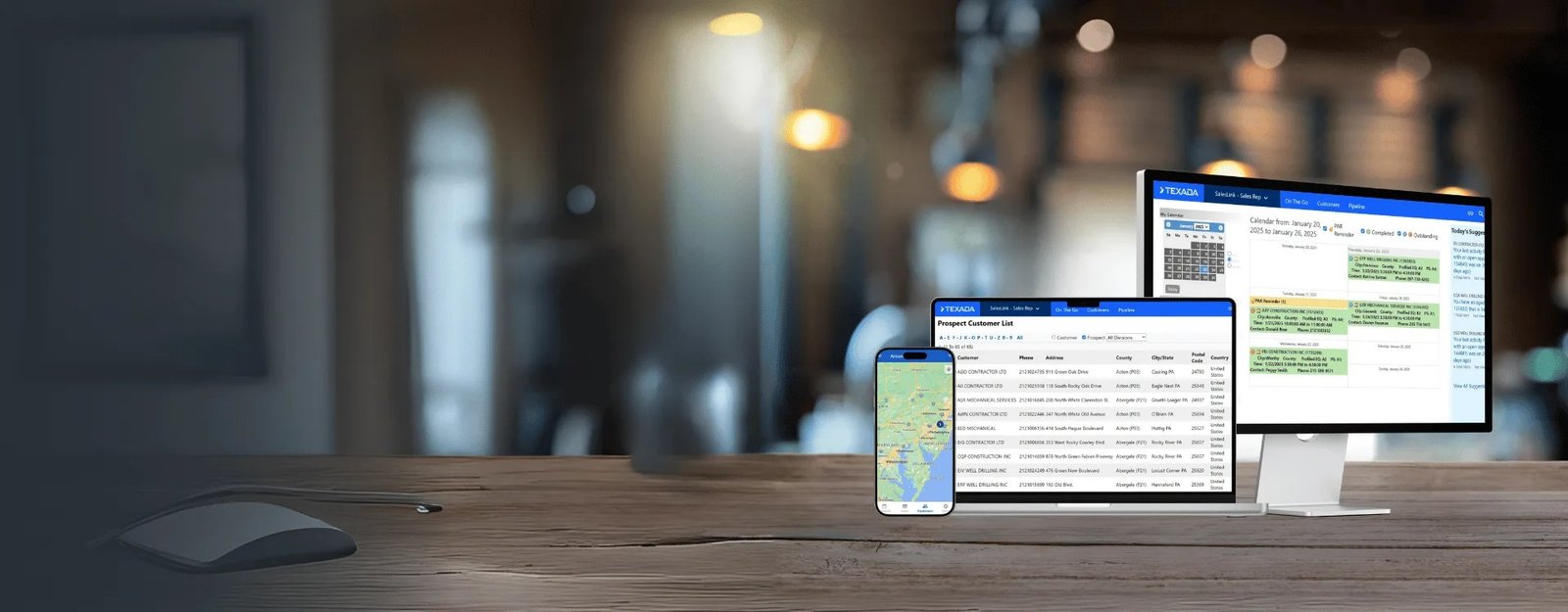The rise of remote work has transformed the way sales teams operate. Whether managing a handful of remote reps or an entire globally distributed team, the need for seamless collaboration and customer relationship management is greater than ever. CRM (Customer Relationship Management) systems allow remote sales teams to stay organized, track customer interactions, and close deals efficiently, regardless of where team members are located.
If you’re leading a remote sales team and want to improve productivity, streamline your workflow, or increase sales effectiveness, this guide will help you explore the best CRM systems for remote teams in 2025. By examining the top platforms and providing actionable advice, you’ll be equipped to choose a solution that empowers your team.
Why Are CRM Systems Critical for Remote Sales Teams?
For sales teams working outside a traditional office environment, CRMs provide the backbone for collaboration, accountability, and real-time communication. Here’s why they’re indispensable for remote sales teams:
- Cloud Accessibility
Modern CRMs are cloud-based, allowing team members to access customer data and tools anytime, anywhere. This is crucial for remote teams spread across different time zones.
- Enhanced Collaboration
With built-in team collaboration features like shared pipelines, chat integrations, and task assignment, CRMs keep everyone aligned and informed.
- Real-Time Updates
Remote teams rely on real-time data to track customer interactions, follow up quickly, and share updates with managers and peers.
- Performance Tracking
CRMs deliver insights through robust analytics and reporting capabilities, helping managers monitor individual and team performance.
- Streamlined Sales Processes
Automations offered by CRMs reduce repetitive tasks, such as sending follow-up emails or updating records, freeing up time for selling.
Investing in the right CRM ensures your remote sales team remains effective, no matter their location.
Top CRM Systems for Remote Sales Teams in 2025
Here are some of the best CRM systems designed to meet the unique demands of remote sales teams. Each platform brings features tailored for collaboration, productivity, and growth.
1. Salesforce Sales Cloud
- Key Features:
-
- Fully customizable dashboards tailored to manage complex remote sales workflows.
- Built-in AI assistant (Einstein) for lead scoring, predictive insights, and next-best actions.
- Collaborative tools like deal-sharing and real-time team dashboards.
- Pricing:
-
- Starts at $25 per user per month (Essentials plan). Advanced plans available for larger teams offering deeper customizations.
- Best For:
Large and enterprise-level remote sales teams requiring extensive scalability and advanced features.
2. HubSpot CRM
- Key Features:
-
- Free, easy-to-use CRM with built-in sales pipeline management.
- Seamless integration with marketing tools for automated lead nurturing.
- Real-time notifications and mobile accessibility for remote work flexibility.
- Pricing:
-
- Free basic plan; paid plans start at $50 per month for advanced sales features.
- Best For:
Small to mid-sized remote sales teams that need a simple yet effective CRM without steep costs.
3. Zoho CRM
- Key Features:
-
- AI-driven insights to help remote sales reps prioritize leads and predict sales.
- Remote productivity tools like collaborative deal management and performance tracking.
- Integrates seamlessly with over 40 Zoho business apps, along with third-party tools like Slack and Zoom.
- Pricing:
-
- Starts at $14 per user per month (Standard).
- Best For:
Budget-conscious remote teams looking for robust features at an affordable price.
4. Pipedrive
- Key Features:
-
- Highly visual pipeline management with drag-and-drop simplicity.
- Integrated communication tools for remote-friendly email and call tracking.
- Customizable workflows and activity reminders to ensure consistent follow-ups.
- Pricing:
-
- Plans start at $14.90 per user per month.
- Best For:
Small and mid-sized sales teams needing straightforward pipeline management without heavy integrations.
5. Insightly
- Key Features:
-
- Combines CRM and project management to track both customer relationships and deliverables.
- Built-in lead routing and automation tools for efficient pipeline management.
- Advanced integrations with email platforms, Google Workspace, and Office 365.
- Pricing:
-
- Starts at $29 per user per month.
- Best For:
Teams balancing customer management with project execution, such as consultancies or service-based businesses.
6. Freshsales (by Freshworks)
- Key Features:
-
- AI-powered lead scoring to boost conversion rates.
- One-click voice and email communications directly from the CRM.
- Pipeline customization with automated task reminders.
- Pricing:
-
- Free plan available; paid plans start at $15 per user per month.
- Best For:
Startups and scaling teams looking for a CRM with powerful automation tools and a user-friendly interface.
7. Copper
- Key Features:
-
- Designed specifically for teams using Google Workspace, with deep Gmail and Google Calendar integrations.
- Automated data entry to reduce admin tasks for remote reps.
- Lightweight CRM with a focus on simplicity and collaboration.
- Pricing:
-
- Starts at $29 per user per month.
- Best For:
Remote sales teams heavily reliant on Google Workspace for day-to-day operations.
Tips for Choosing the Right CRM System
Selecting the right CRM system for your remote sales team can seem overwhelming. Here are some actionable steps to guide you:
1. Identify Your Sales Process Needs
Map out your sales process to determine which CRM features are critical to your team’s success, whether it’s deal tracking, automation, or analytics tools.
2. Consider Integration Requirements
Ensure the CRM integrates seamlessly with the tools your team already uses, such as email platforms, communication software, or project management apps.
3. Focus on Collaboration Features
Remote sales teams thrive on communication—opt for CRMs with built-in collaboration tools like chat, shared deal pipelines, and real-time updates.
4. Evaluate Mobile Accessibility
Remote sales often require on-the-go access to customer records. Select a CRM with a robust mobile app to ensure your team remains productive from anywhere.
5. Set a Budget
Compare pricing plans to find one that fits your team size and business stage. If you’re uncertain, start with a free or trial plan to test the platform before committing.
6. Check Usability
A CRM with an intuitive interface will reduce onboarding time and ensure your team embraces the tool rather than resisting it due to complexity.
7. Leverage Free Trials
Many platforms offer free trials or demos—take advantage of these to test usability, integration capabilities, and whether the CRM meets your needs.
Final Thoughts
For remote sales teams, a well-chosen CRM is the bridge between chaos and seamless collaboration. Platforms like Salesforce, HubSpot, and Zoho are leading the way in 2025, offering tools that empower distributed teams to stay productive, informed, and successful.
By leveraging the right CRM system, you’ll not only simplify your team’s workflows but also improve tracking, optimize customer interactions, and drive higher sales. Don’t leave success to chance—equip your remote sales team with a CRM system that aligns with your operational goals and unlocks your team’s full potential.
Take the leap today—choose a CRM and watch your remote sales team thrive!